Xbox Live Activation (Code Redeem Guide)
NOTE: This instruction includes the following sections:
Xbox Live Game KEY Activation:
- Login to your Xbox account
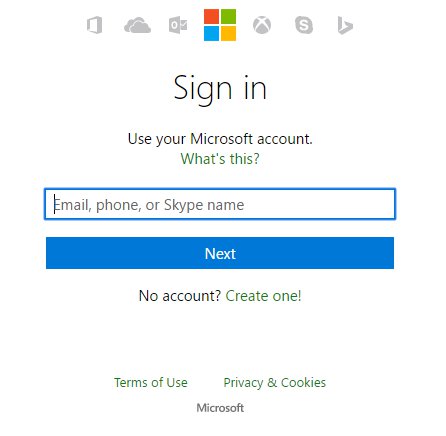
- Click on your Avatar in the top right and click redeem code

- Click "Redeem" in the middle of the page

- Enter your code and click "Redeem"

- Confirm redemption by clicking "Confirm"

- Click "Close" after a successful redemption

Xbox Live ACCOUNT - Game Installation Instructions:
- Press the X button on the controller and navigate all the way to the right on the "Profile & System" tab
- Navigate to "Add or switch" and pick it
- Click "Add new" on the bottom left
- Type in the email received from us, make sure you don't mistype I (uppercase i) with l (lowercase L)
- Type in the password, remember that password is case sensitive and again, don't mistype I with l
- Note: Sometimes a security code is needed (because you log in from a new device) Type in the code and confirm
- Click "Next"
- Click "No thanks"
- Click "Next"
- Select "No barriers"
- On the "Link controller" screen click "Skip this"
- Click "No thanks"
- On the added account homescreen go to "My games & apps"
- Navigate to "Full library" and click on "All owned games"
- In there you will find the game you purchased
- Pick the game and click "Install all"
- Now press the X button (home) on your controller again and go to "Settings"
- Navigate to "General" and click "Personalization"
- Navigate to "My home Xbox"
- Here you should see the option "Make this my home Xbox" checked. Leave it like that
- Now press the X button (home) on your controller again and navigate all the way to the right on the "Profile & System" tab then click "Add or switch"
- Now click on your account and now you are done. Enjoy your new game! Notice! If you cannot play the game on your main account, verify again if the purchased account is activated as Home Xbox (Step 21)
IMPORTANT NOTES:
• Password change is not possible!
• You cannot activate the account as Home Xbox on two consoles!
• Trying to activate it on a second console, will lock the game on the first one! The seller will not provide any warranty for this…..
• Never purchase anything on an account you have received from us, if it needs to be replaced for any reason you will lose all purchases you have made. The seller only provides a warranty for the product that is on the account at the time of purchase.
Popular guides
- Adobe Code Activation
- Avast Antivirus Code Activation
- GOG.COM Game Key Activation
- EA / Origin Cash Card Activation
- Epic Games Code Activation
- Battle.net Code Activation
- G2A PLUS Key Activation
- Google Play Code Activation
- Grand Theft Auto V (Rockstar Game Launcher) Activation
- IL-2 Sturmovik Activation
G2A.COM Limited (platform operator)
Address: 31/F, Tower Two, Times Square, 1
Matheson Street
Causeway Bay, Hong Kong
Numer działalności gospodarczej: 63264201
G2A LLC (platform operator)
Address: 701 South Carson Street, Suite 200, Carson City,
Nevada 89701, USA
Numer działalności gospodarczej: E0627762014-7
G2A.COM Direct B.V. (platform support)
Addres: James Wattstraat 77 A 3, 1097DL Amsterdam,
Niderlandy
Numer działalności gospodarczej: 89975561
Korzystanie z portalu G2A.COM oznacza akceptację Regulaminu platformy. Informacje o tym jak przetwarzamy Twoje dane osobowe znajdują się w Polityce Prywatności i Cookies. Copyrights G2A Group. Wszelkie prawa zastrzeżone.
