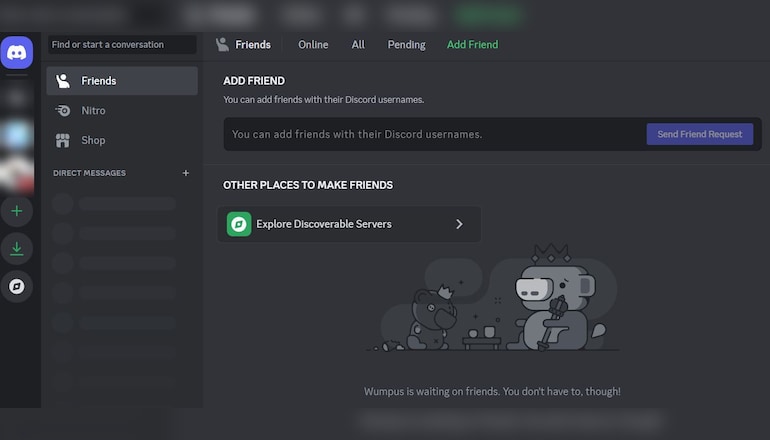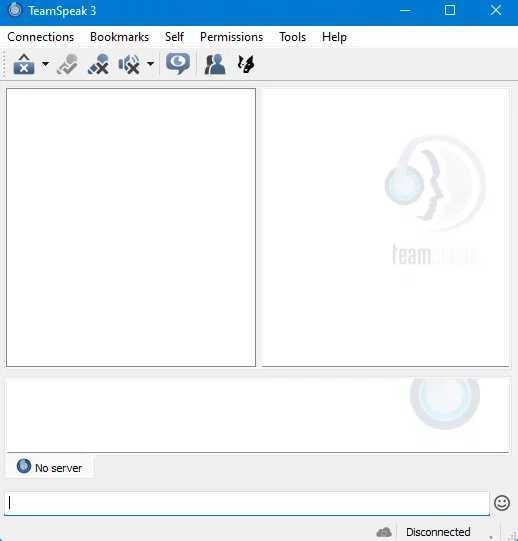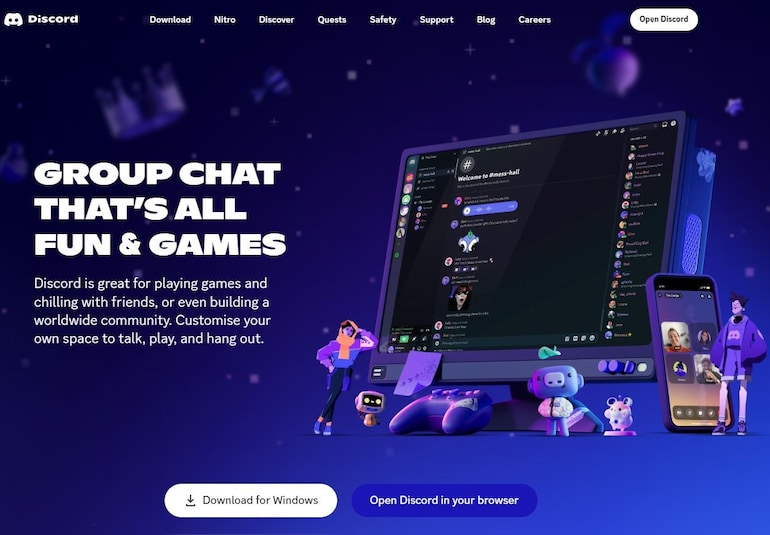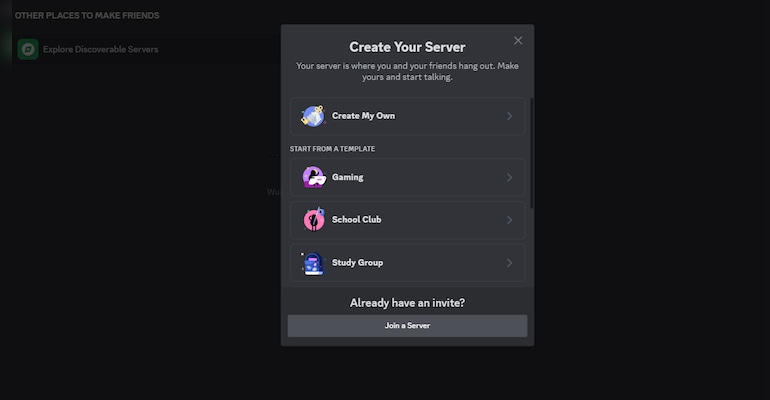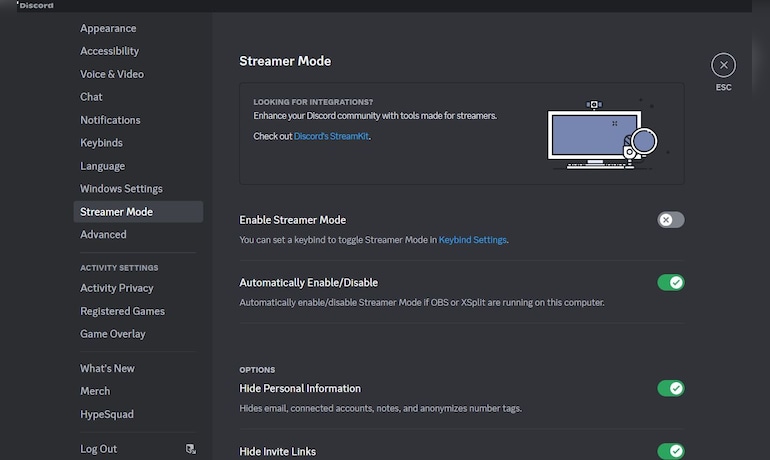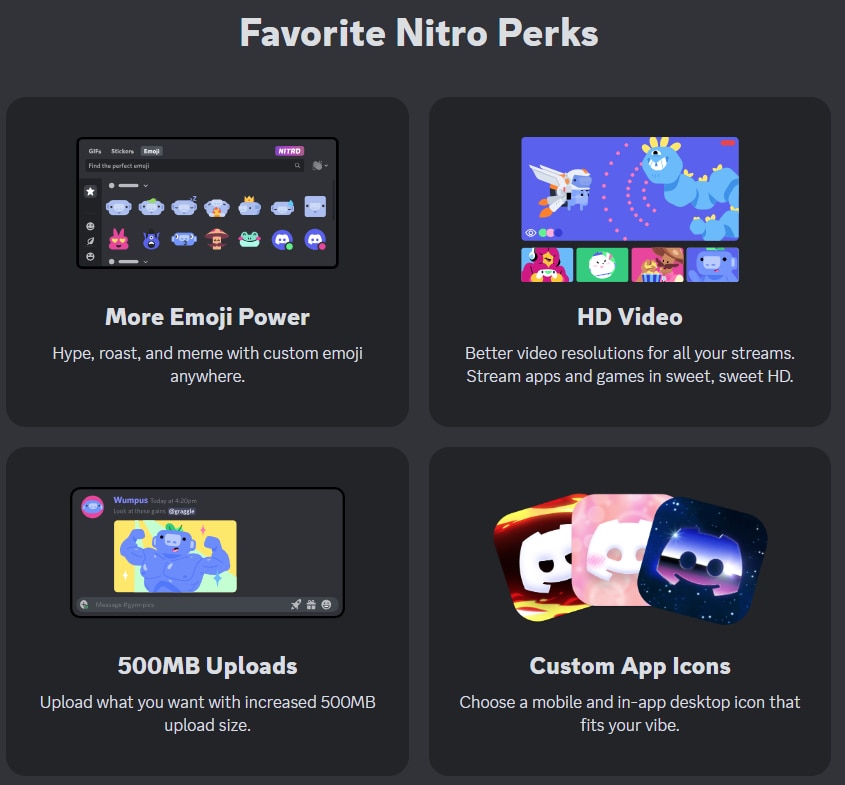In today’s world, online communication plays a crucial role in gaming. Multiplayer games and dynamic gameplay require not only skill and strategy but also effective communication. Gamers seek platforms that enable them not only to play together but also to build communities, share experiences, plan actions, and even form friendships.
This is where Discord comes into play — a versatile application that has become the hub of gaming communities. Thanks to its simplicity, reliability, and rich features, it has gained the status of an indispensable tool in every gamer’s arsenal.
- The Evolution of Voice Chat for Gamers
- Getting Started with Discord
- Building and Managing Discord Servers
- Text, Voice, and Video Chat Features
- Streaming and Game Integration
- Public Servers and Community Building
- Roles, Permissions, and Moderation Tools
- Privacy and Security Settings
- Discord Nitro and Premium Features
- Final Thoughts
What is Discord used for?
This is more than just a chat app. It’s a space where players can connect with like-minded individuals, celebrate gaming successes, and even organize tournaments and events.
But what exactly is it, what is Discord app used for and how to use it?
The answers lie in the following article, where we will explore the features and benefits of this versatile program that has revolutionized how gamers connect and communicate!
The Evolution of Voice Chat for Gamers
The history of voice communication in gaming is a fascinating journey from basic tools to advanced applications like Discord.
Early on, gamers relied on programs like Ventrilo or TeamSpeak. While functional, these required complex server configurations and technical knowledge, such as understanding IP addresses. Some gamers also used the “ancient” program called Skype (though it still exists, few might remember it).
While it was easier to install and use, it had certain limitations, such as the number of participants in a call and the stability of the connection. When playing online while chatting on Skype, one of the two was bound to lag… Discord changed the game by offering a simple, intuitive platform that combines voice chat functionality with additional text and video options.
The primary purpose of Discord is to make gaming collaboration seamless. Players can now easily communicate during gameplay or plan strategies in real time without minimizing their game. With servers hosted by Discord, there’s no need to install additional software or pay for private servers. All it takes is clicking an invitation link to join a community, making Discord an essential tool for nearly every gamer.
Getting Started with Discord
Starting with Discord is incredibly simple, which is one of the main reasons for its immense popularity. After downloading the app on a computer or mobile device from https://discord.com/, a new user can create an account in just a few minutes.
Once logged in, the home screen displays a list of friends and servers the user has joined. To begin, you can add a friend using their unique tag. The system is quick, secure, and allows private or group conversations almost instantly.
Building and Managing Discord Servers
Creating and managing servers on Discord is one of its biggest advantages. The process is fast and intuitive, and the server can be customized for almost any purpose.
By clicking “Add a Server,” the app guides users through a simple setup wizard to define the server’s goal (e.g., gaming community or friends group), its name, and an optional icon. Once the server is created, friends can be added via invitation links or a friend list.
Each server can host multiple text and voice channels assigned to specific topics, games, or events. These features help maintain organization and facilitate communication among community members. Server management also includes options for moderating content, banning unwanted users, and creating special roles with varying levels of access.
Text, Voice, and Video Chat Features
Discord offers a full range of communication options: traditional text chat, voice chat, and video calls. Each channel serves a unique purpose.
Text chat is ideal for sharing links, memes, or short messages. Voice chat works perfectly during multiplayer sessions, allowing for real-time information exchange without taking your eyes off the game. Video calls, on the other hand, provide more personal interactions, such as discussing strategies or even hosting virtual meetings.
The “push-to-talk” feature lets gamers control when their microphone is active, eliminating unwanted background noise. For those who prefer automatic voice detection, advanced noise reduction settings and microphone sensitivity adjustments are also available.
Streaming and Game Integration
One of Discord’s greatest strengths is its ability to stream screens or games directly to friends or server communities. This feature is especially valued by streamers who want to share their gameplay in an intimate setting without relying on platforms like Twitch or YouTube. Simply launch a game, and Discord will automatically detect it and offer a streaming option.
Game integration is another advantage. Discord allows gamers to automatically display their activity on their profile, enabling friends to join games in real time. This makes the app not just a communication tool, but also a platform that connects players in multiple ways.
Public Servers and Community Building
Public Discord servers are places where gamers can meet, share experiences, and support each other. Many games, such as Fortnite or League of Legends, have official servers that serve as community hubs. Players can exchange tips, find teammates, or participate in contests organized by game developers.
Joining a public server is simple — just use the “Discover Public Servers” feature or click an invitation link. Before gaining full access, users usually need to accept the server’s rules, which enhances safety and communication quality within the community.
Roles, Permissions, and Moderation Tools
Roles on Discord are a key tool for server management. Administrators can assign various roles to users, defining their permissions. For instance, moderators may have the ability to delete messages or ban users, while regular members may only access specific channels.
Permissions allow for detailed management of access to content on the server. These can be adjusted at the server, channel, or individual user level. Moderation tools, such as message filtering or age restrictions, help maintain order and a conflict-free atmosphere on the server.
Privacy and Security Settings
Discord prioritizes user safety and privacy. The app offers a range of settings that control who can send messages, send friend requests, or view a user’s activity. Additionally, advanced filters can automatically block offensive content and protect users from unwanted messages.
Regularly reviewing privacy settings and following Discord’s security tips can help ensure maximum safety. For instance, enabling two-factor authentication adds an extra layer of protection to your account, which is especially important when managing large communities or servers.
Discord Nitro and Premium Features
For users seeking additional features, Discord offers a Discord Nitro.
The service provides benefits such as:
- Increased file upload limits (up to 100 MB),
- Higher streaming quality (1080p and 60 fps)
- Ability to customize emojis and animated avatars.
- Creating more advanced servers with better organizational tools.
While the basic version of Discord is fully free, Nitro enhances the experience with extra perks, making it ideal for active gamers and streamers.
Final Thoughts
Discord has revolutionized the way gamers connect and communicate, offering a platform that combines ease of use with extensive customization options. Whether you need a tool to plan strategies in multiplayer games, a place to share memes and chat, or a way to organize events and tournaments — Discord has it all and more.
The app stands out not only for its rich features, such as voice, text, and video chats but also for its game integration and real-time streaming capabilities. With public and private servers, anyone can find their place in the gaming community or create their unique environment.
Advanced moderation tools, role management, and security settings make the platform not only functional but also safe. Additionally, with the Nitro option, users can enhance their experience with benefits like higher streaming quality, larger file uploads, and profile personalization.
Discord is more than an app – it’s a space that fosters community building, supports interaction, and provides gamers with everything they need!