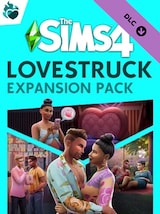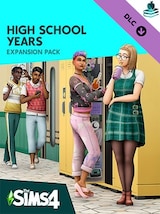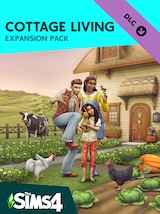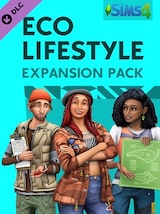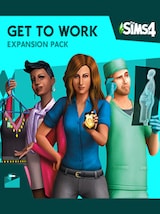The Sims 4, despite celebrating its 10th anniversary this year, remains relevant – all thanks to constantly emerging expansions, enhancements, mods, and new content being added to it.
It is the fourth full-fledged instalment in The Sims life simulation series, created by Maxis and published by EA from the outset.
The game revolves around creating (or using pre-made) Sims, which are characters that can be customized freely (both in terms of appearance and aspirations or preferences) and forming families with them, then placing the created family in a chosen house.
Now our task is to fulfil the needs of the Sims, develop their skills, and build their careers. Of course, we can also freely decorate, upgrade, and even build houses from scratch.
Cheat commands play a significant role in gameplay. Contrary to appearances and the known mechanics in other games, Sims 4 cheats have no negative impact on gameplay – we won’t finish the game labelled as a “Cheater” like in, for example, Heroes III.
Instead, cheats allow us to replenish our account with additional Simoleons (in-game currency), provide greater freedom in building, or even “rescue” a stuck Sim somewhere without the need to, for example, demolish walls.
Getting Started with Cheats
Before we delve into Sims 4 cheats, let’s start with a few important keyboard shortcuts that will give you greater freedom and diversify your gameplay, even without using special commands –
- Pressing the “Alt” key while moving furniture or objects allows us to freely place it on the floor or hang it on the wall (without needing to adhere to a grid).
- Pressing the “Shift” key and using the “[“ and “]” keys allows us to increase and decrease the size of objects.
- The “[“ and “]” keys are also useful for levelling terrain to a specific height; using them, we can select a specific height for the terrain to raise or lower.
- Pressing the “G” key disables the annoying grid in building mode.
Once you’re familiar with a few of the most important keyboard shortcuts, we can now get into specifics. How to enable cheats console in The Sims 4? How to activate commands? Similarly to previous instalments of The Sims game series, the console is opened by simultaneously pressing the “Ctrl”, “Shift”, “C” keys.
Then, you type in the code you’re interested in and press “Enter”. If you want to close the window for entering codes, you need to press the “Ctrl”, “Shift”, “C” key combination again.
However, remember to save your game each time before entering a code. Although these commands don’t have a negative impact on the gameplay, it’s worth saving your progress – just in case, because mistakes can happen.
You can accidentally click on the wrong thing, enter the wrong code, or the cheat activation might cause changes in your Sims that may not align with your expectations. So, it’s always a good idea to have a backup.
Basic Cheat Codes
Once you understand the basics and know how to activate the Sims 4 cheats console and input commands, we can proceed to a list of the most important and popular codes. To start, here are a few basic ones worth remembering, divided into categories for easier reference.
| Command | Effect |
|---|---|
| FreeRealEstate OFF | Cancels free building. |
| FreeRealEstate ON | Makes all lots free for building when entered in neighbourhood or world view. |
| kaching | Adds 1000 Simoleons to your funds. |
| Money [#] | Replace # with the desired amount to change household Simoleons to an exact number. |
| motherlode | Adds 50000 Simoleons to your funds. |
| rosebud | Also adds 1000 Simoleons (this code has been used in previous installments and still works in The Sims 4). |
| bb.ignoregameplayunlocksentitlement | This cheat allows you to buy items that are locked by careers (e.g., Corporate Chic Counter from the Culinary Career). |
| bb.moveobjects | Allows you to ignore placement rules for objects, enabling placement of objects in unconventional locations. |
| bb.showhiddenobjects | Unlocks debug extra items, often scenery and small objects, not available for purchase normally. |
| bb.showliveeditobjects | Unlocks more debug items that you can buy or build. Use after `bb.showhiddenobjects` for over 1200 new objects in the game. |
| stats.set_skill_level Major_Charisma 10 | Maxes out the Charisma skill. |
| stats.set_skill_level Major_Comedy 10 | Maxes out the Comedy skill, and similarly for other skills. |
| stats.set_skill_level Major_HomestyleCooking 10 | Maxes out the Cooking skill. |
| stats.set_skill_level Major_[SkillName] 10 | This applies to other skills, just replace `[SkillName]` with the desired skill name. |
Advanced Gameplay Cheats
Apart from unlimited building and funds, The Sims 4 also offers other cheats. With these, you can fast-track your Sims’ career progression, improve their relationships instantly, manage their needs effortlessly, or, as mentioned earlier, rescue a Sim stuck somewhere.
| Command | Effect |
|---|---|
| aspirations.complete_current_milestone | Completes the current aspiration goal for a Sim. |
| careers.add_career X | Adds a career (replace X with your desired career). |
| careers.promote X | Gives a Sim a promotion. |
| careers.retire X | Retires a Sim from their career. |
| modifyrelationship {First Sim’s Name} {First Sim’s Surname} {Second Sim’s Name} {Second Sim’s Surname} -100 ltr_friendship_main | 100% negative friendship between two specific Sims. |
| modifyrelationship {First Sim’s Name} {First Sim’s Surname} {Second Sim’s Name} {Second Sim’s Surname} -100 ltr_romance_main | 100% negative romance between two specific Sims. |
| modifyrelationship {First Sim’s Name} {First Sim’s Surname} {Second Sim’s Name} {Second Sim’s Surname} 100 ltr_friendship_main | 100% positive friendship between two specific Sims. |
| modifyrelationship {First Sim’s Name} {First Sim’s Surname} {Second Sim’s Name} {Second Sim’s Surname} 100 ltr_romance_main | 100% positive romance between two specific Sims. |
| relationships.create_friends_for_sim | Creates a new Sim with instant friendship. |
| fillmotive motive_energy | Refills Sim’s energy. |
| fillmotive motive_fun | Refills Sim’s fun. |
| fillmotive motive_hunger | Refills Sim’s hunger. |
| fillmotive motive_hygiene | Refills Sim’s hygiene. |
| fillmotive motive_social | Refills Sim’s social gauge. |
| fillmotive motive_toddler_attention | Refills toddlers’ attention need. |
| sims.fill_all_commodities | Refills all Sim’s gauges. |
| sims.give_satisfaction_points X | Gives a Sim satisfaction points (replace X with the amount). |
| cas.fulleditmode | Allows you to change everything about an existing Sim, including outfits, aspirations, and traits. |
| death.toggle false | Sims can die again. |
| death.toggle true | Sims cannot die. |
| resetsim [Name Surname] | Resets a stuck Sim. |
| seasons.set_season [#] | Changes the season (replace # with a number – Summer 0, Fall 1, Winter 2, or Spring 3). |
| sims.give_satisfaction_points [#] | Gives a Sim satisfaction points (replace # with a specific number). |
Troubleshooting Common Issues
What to do if a cheat doesn’t work? There could be several reasons, one of which is incorrectly entering the code. In such a case, it’s worth trying again. If the entered cheat doesn’t meet your expectations, it’s advisable to load a previous save (the one saved before applying the cheat) – hence the earlier recommendation to save the game before activating the cheat console.
If something still isn’t right, you can try using so-called “Shift Click cheats”, which activate by holding down the “Shift” key while clicking on a Sim. To enable this option, you need to activate the console and enter the command “testingCheats true”. Then you’ll be able to activate cheats simply by clicking on a Sim as if you were performing a regular action.
Conclusion
As you can see, The Sims 4 cheats are a great way to diversify gameplay. If building is your main interest in the game, Building Cheats will make it even more enjoyable, allowing you to create unique buildings and decorate interiors in amazing ways.
Gameplay-related cheats allow your Sims to fulfil desires and needs quickly, while others enable you to rescue your Sim from predicaments or enjoy the eternal life of your created family.
However, there are many more Sims 4 cheats out there. Remember not to input just any commands you find in various corners of the internet – unofficial and unconfirmed codes can do more harm than good!