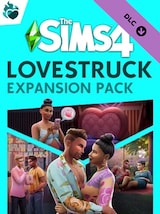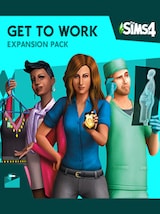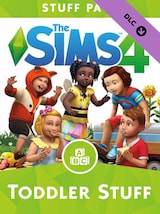Career paths in The Sims 4 are often full of challenges and require the sims to make some tough decisions. Not to mention how difficult it is to promote, as sims must constantly develop skills relevant to their profession.
Have you ever wondered if there was a way to get around this and achieve success faster? If so, we have good news for you. In this guide we have put together a series of codes to help you develop your sim’s career and earn more Simoleons.
The Sims 4 Career Cheats
If you are interested in this topic, we have put together a list of cheats for you below that will help your sim to climb to the top of the career ladder.
They will help your sims to get promoted quickly, quit their job to start a new career path, or retire. What’s more, the codes will give you complete control over your sim’s job and you’ll be able to change things you didn’t even think of before.
Take a look at The Sims 4 career cheats below and we’re sure you’ll find your favorites.
Full-Time The Sims 4 Career Promotion Cheats
In The Sims 4, players have the opportunity to work both full-time and part-time. That’s why we’ve prepared codes divided by type of job, so that every player can find something suitable for them.
Here you will find codes for those who work full-time. Get to know them quickly and see how quickly your sim can promote and earn more money.
| Code | Career |
|---|---|
| careers.promote Activist | Activist |
| careers.promote Actor | Actor |
| careers.promote Astronaut | Astronaut |
| careers.promote Athletic | Athletic |
| careers.promote Business | Business |
| careers.promote careers_Adult_CivilDesigner | Civil Designer |
| careers.promote Conservationist | Conservationist |
| careers.promote Criminal | Criminal |
| careers.promote careers_Adult_Freelancer_Agency_Maker | Freelancer (Agency Maker) |
| careers.promote careers_adult_Critic | Critic |
| careers.promote Culinary | Culinary |
| careers.promote Detective | Detective |
| careers.promote Doctor | Doctor |
| careers.promote careers_Adult_Education | Adult Education |
| careers.promote careers_Adult_Engineer | Adult Engineer |
| careers.promote Entertainer | Entertainer |
| careers.promote Adult_Gardener | Adult Gardener |
| careers.promote careers_Adult_Law | Adult Law |
| careers.promote Military | Military |
| careers.promote Painter | Painter |
| careers.promote adult_active_Scientist | Active Scientist |
| careers.promote SecretAgent | Secret Agent |
| careers.promote SocialMedia | Social Media |
| careers.promote Influencer | Influencer |
| careers.promote TechGuru | Tech Guru |
| careers.promote adult_Writer | Writer |
Part-Time The Sims 4 Career Promotion Cheats
If your sim works fewer hours, we have not forgotten about those cases either. Below you will find the codes that suit you. Check them out and see how your sim can earn more money by working less.
| Code | Career |
|---|---|
| careers.promote PartTime_Babysitter | Part-Time Babysitter career. |
| careers.promote PartTime_Barista | Part-Time Barista career. |
| careers.promote PartTime_Diver | Part-Time Diver career. |
| careers.promote career_Volunteer_E-Sports | Volunteer E-Sports career. |
| careers.promote PartTime_FastFood | Part-Time Fast Food career. |
| careers.promote PartTime_Fisherman | Part-Time Fisherman career. |
| careers.promote PartTime_Lifeguard | Part-Time Lifeguard career. |
| careers.promote PartTime_Manual | Part-Time Manual career. |
| careers.promote PartTime_Retail | Part-Time Retail career. |
| careers.promote careers_Volunteer_SoccerTeam | Volunteer Soccer Team career. |
How to Enable Career Cheats in The Sims 4
To make the game easier and more enjoyable for you, we have prepared instructions on how to enable these codes.
The first step is to press all the relevant buttons at the same time. Their configuration depends on the platform you are playing on. We have prepared a short guide below to help you find the right buttons for each of your devices:
- Windows: CTRL+SHIFT+C
- Mac: Command+SHIFT+C
- PS4: L1, L2, R1 and R2.
- Xbox One: LB, LT, RB and RT.
You will see then a cheat console where you must type “testingcheats on” or “testincheats true” and press “Enter”. Once you have entered everything correctly, you can select the Sim whose career you want to upgrade and enter the code.
However, remember not to overuse The Sims 4 career promotion cheats too much. We have prepared them not only to make your sim’s career path easier, but also to keep the game interesting. Be careful not to make it too simple so you don’t get bored.
Additional The Sims 4 Career Cheats
In addition to The Sims 4 career promotion cheats listed above, we have a few more that you may be interested in. These will allow your sim to change jobs, start new careers if their current one is not meeting their expectations, and gain access to different work outfits.
| Code | Outcome |
|---|---|
| careers.add_career {careername} | Adds a career to your Sim. |
| careers.remove_career {careername} | Quit career. |
| careers.retire {careername} | Quit and receive a pension every week. |
| Sims.modify_career_outfit_in_cas {SimID} | Change career outfit in Create a Sim. |
Conclusion
With our guide, you are now ready to start an even better career path for your sim. What’s more, these codes will not only affect your sim’s working life, but also their personal life. Higher earnings will allow you to improve the house, and shorter working hours will allow them to spend more time with their family.
Don’t wait to find out the cheats for instant promotions in The Sims 4, go for it!