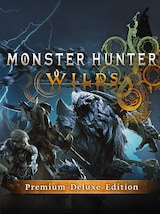Monster Hunter Wilds arrives this February with new beasts, crossplay, focus mode, dynamic weather conditions, and more. But can your system handle all these goodies?
The sixth entry in the main Monster Hunter series is a real treat for long-time fans and new hunters. The game significantly improves on the familiar MH experience, adding a new mount, changing weather, crossplay, and gameplay mechanics – so much to discover! It’s no wonder many players want to play MH Wilds as soon as possible, but which PC users will be able to run it?
Monster Hunter Wilds PC Requirements: Can Your System Handle the Hunt
Minimum System Requirements
- Requires a 64-bit processor and OS
- OS – Windows 10 (64-bit Required)/Windows 11 (64-bit Required)
- Processor – Intel Core i5-10400 or Intel Core i3-12100 or AMD Ryzen 5 3600
- Memory – 16 GB RAM
- Graphics – NVIDIA GeForce GTX 1660 (VRAM 6GB) or AMD Radeon RX 5500 XT (VRAM 8GB)
- DirectX – Version 12
- Network – Broadband Internet connection
- Storage – 75 GB available space
- Additional Information – SSD required.
- This game is expected to run at 1080p (upscaled from 720 native resolution)/30 fps under the lowest graphics setting. DirectStorage supported.
Recommended System Requirements
- Requires a 64-bit processor and OS
- OS – Windows 10 (64-bit Required)/Windows 11 (64-bit Required)
- Processor – Intel Core i5-10400 or Intel Core i3-12100 or AMD Ryzen 5 3600
- Memory – 16 GB RAM
- Graphics – NVIDIA GeForce RTX 2060 Super (VRAM 8GB) or AMD Radeon RX 6600 (VRAM 8GB)
- DirectX – Version 12
- Network – Broadband Internet connection
- Storage – 75 GB available space
- Additional Information – SSD required.
- This game is expected to run at 1080p/60 fps (with Frame Generation enabled) under the medium graphics setting. DirectStorage supported.
Optimization Tips
You might experience performance issues if your system specs meet the minimum Monster Hunter Wilds requirements. Luckily, there are ways to ensure the game runs smoothly by boosting FPS values!
Choose the best settings
- Reduce texture quality – Since high-quality textures use up VRAM, consider lowering this feature to free up some resources for higher FPS values.
- Lower shadow quality – Deep shadows are unnecessary for a decent gameplay experience and belong to the most resource-demanding factors.
- Reduce distant object rendering – While seeing faraway objects can be crucial during your hunts, lowering their rendering can significantly help if you’re still experiencing poor FPS values.
- Lower anti-aliasing – Anti-aliasing helps smooth out the visuals but noticeably affects animation quality. Turn off or lower this feature to boost game operation.
Update Drivers
- Up-to-date drivers are crucial for any video game’s proper performance. To update drivers on Windows 11, head to Start menu -> Device Manager -> Display Adapters and right-click on your graphics card to select Update Driver.
End Background Processes
- Active background processes can devour resources you would rather spend on smoother game functioning. You can turn off unnecessary apps in Task Manager.
Conclusion
If the information in this guide still feels too complicated, check if you have minimum specs with a dedicated benchmark tool. Yes – Capcom released an MH Wilds benchmark tool on the title’s main Steam page! Visit the site, download it, and proceed according to the instructions to check if your PC can run the game. We highly encourage you to do so to avoid any potential performance issues.