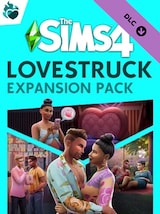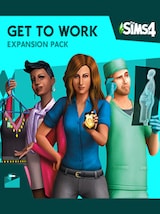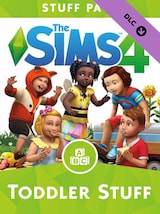One of the most important activities in The Sims 4 is building relationships. But whether you want your Sims to become best friends or start a romantic relation, the process is often time-consuming and requires a lot of interaction.
However, there is a way to speed up the action – cheats, which are an ideal way to spice up the gameplay or achieve a specific goal. In this article, we will show you how to cheat relationships in The Sims 4 to instantly establish them and make gameplay even more exciting!
How to activate cheats
To enjoy the cheats, you must first activate them. To do this, press the appropriate buttons depending on the device you are using. You will find them below:
PC WINDOWS: CTRL+SHIFT+C
MAC: Command+SHIFT+C
CONSOLES: Press all the four shoulder buttons at the same time
In the box that appears, type “testingcheats on” and then cheats will be enabled. Now you can enter the desired cheat and start the fun!
Friendships cheats
Building friendship in the game can often be a challenging process, however, with use of The Sims 4 make friends cheat you can easily boost the friendship level between Sims or, on the other hand, decrease it to make them enemies. Whichever path you choose, cheats will make the relationship-building an exciting experience. Below, you will find examples of cheats and their explanations:
- relationships.create_friends_for_sim- this cheat creates a new Sim and instantly makes them friends with you
- modifyrelationship [YourSimFirstName] [YourSimLastName] [TargetSimFirstName] [TargetSimLastName] X LTR_Friendship_Main – This cheat allows you to adjust the friendship level, either increasing or decreasing it. Simply replace names in square brackets with appropriate Sim names and “X” with the desired number of points to set the relationship level accordingly.
The maximum number of points you can add is 100, and likewise, you can subtract up to 100 points. A value of 0 represents a neutral relation, while 100 signifies a strong friendship or, in the case of romance, deep love. On the other hand, negative values indicate conflict, potentially turning Sims into rivals or even enemies.
Romance cheats
When it comes to romance cheats, the situation is similar to that of friendship cheats: depending on the level of romance you want to achieve, you add the appropriate number of points to the cheat, from 0 to 100, or even negative points if you want to increase tension or drama. The cheat is very similar as well and requires the same kind of action as with the previous one:
- modifyrelationship [YourSimFirstName] [YourSimLastName] [TargetSimFirstName] [TargetSimLastName] X LTR_Romance_Main
If you want to make relationships in The Sims 4 more realistic, enter a smaller number of points into the cheat, such as 25 or 50 instead of the maximum 100 straight away. This will make relation building gradual and more natural. You can also combine the codes, starting by increasing the friendship level so that the Sims become good friends first and then develop their romantic connection.
Why aren’t my cheats working?
If your cheats do not work, check that you have definitely enabled them using “testingcheats on”. Also make sure that you are typing the Sims’ names correctly, keeping them in the correct case. Additionally, make sure that the version of the game you are using supports the codes as some older versions may not work with newer cheats. Also check that you enter the codes exactly as they are given (no extra typos or spaces).
Conclusion
Now that you’ve got the hang of how to cheat relationships in The Sims 4, you can easily control your Sim’s lives and bring excitement to your gameplay. No matter what you want to achieve in the game, whether it’s a great friendship or a passionate romance, cheats give you all possibilities so don’t wait and try them!