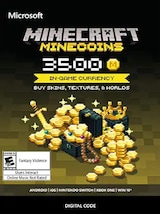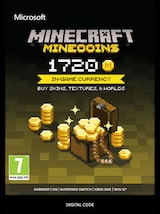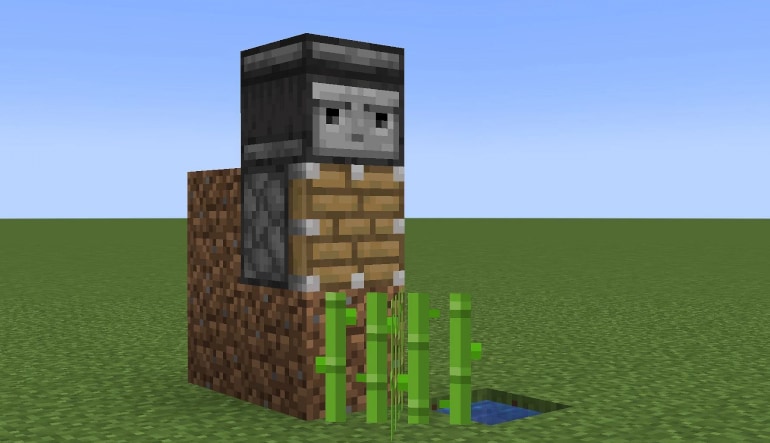An observer is one of the more advanced blocks in Minecraft, which is extremely useful in automation and creating complex redstone mechanisms.
In this guide, you will learn how to make an observer, what its uses are, and how to effectively utilize it in your game.
What is an Observer?
An observer is a block in Minecraft that detects changes in adjacent blocks and sends a redstone signal. To create it, you need six blocks of cobblestone, two blocks of redstone, and one nether quartz.
Place these materials in the crafting table in the following order: cobblestone, nether quartz, cobblestone in the first row; cobblestone, redstone, cobblestone in the second row; cobblestone, redstone, cobblestone in the third row.
What can it be used for?
It is used for automatic farms, traps, and complex redstone mechanisms. It detects changes in blocks, such as plant growth, player or mob movement, and changes in interactive blocks. It is fast and versatile but sends a short redstone signal and works only in one direction.
How to obtain materials to make an Observer?
How to make observers in Minecraft? You need six blocks of cobblestone, which can be obtained by mining stone with a pickaxe. You also need two blocks of redstone, which can be found in caves at levels 1-16. The last ingredient is one nether quartz, which can be obtained by mining quartz in the Nether with a pickaxe.
After gathering all the materials, you can proceed to create the observer. Feel free to use this step-by-step Minecraft observer recipe:
- Open the crafting table.
- Place the materials in the appropriate slots: in the first row, place cobblestone, nether quartz, and cobblestone; in the second row, place cobblestone, redstone, and cobblestone; in the third row, place cobblestone, redstone, and cobblestone.
Uses of an Observer
The observer has many uses in Minecraft. You can use it to detect plant growth and automatically harvest crops in automatic farms. It can also detect player or mob movement and activate traps. It is a key element in many complex redstone mechanisms, such as automatic doors, elevators, and more.
The observer is an extremely versatile and useful block in Minecraft that can significantly facilitate the creation of advanced mechanisms and automation. Thanks to its ability to detect changes in blocks and send redstone signals, it is an invaluable tool for any player who wants to experiment with redstone mechanisms.
You can use it for automatic farms, where it detects plant growth and activates harvesting mechanisms, for traps that respond to player or mob movement, and for complex mechanisms such as automatic doors or elevators. Additionally, the observer detects changes only in the block directly in front of its “face,” which may require precise placement.
We hope this guide helps you fully utilize the potential of the observer in Minecraft. Experiment with different uses and discover new possibilities that this block offers. Good luck in building and creating amazing mechanisms!