Ping values represent one of the constant aspects of online and competitive gaming, sometimes unforgiving for a satisfying gameplay experience. Fortunately, you can learn the power of lowering it with these simple tricks.
Imagine you’re playing your favorite online shooter — like Counter Strike 2 — and it’s time to deliver that perfect headshot. Everything runs smoothly. You aim, shoot, and nothing happens. Worse yet, the enemy somehow kills you! Alternatively, let’s take a look at another scenario.
Unlock amazing deals on video games and other digital goods at G2A.COM. Try now!
You’ve scheduled a video conference with colleagues from different time zones. But the conversation stutters, making understanding each other impossible. You receive a message that others do not experience this problem, so it looks like your computer needs a repair. What now? It’s time to learn how to lower ping on PC!
The Basics of Ping
Although the above examples may not indicate it, ping is more of a feature than a bug showing how well your connection works. The term refers to a signal delivered to a server that requests a response and then returns as the host’s acknowledgment that something happened.
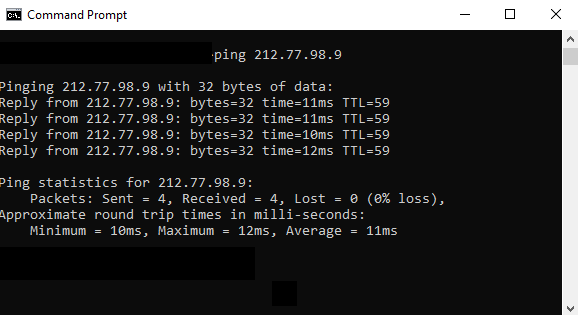
The time this process requires functions as latency, but online gamers use both terms as one – ping. This signal journey does the crucial job of transferring data between your machine and the host when you play, work, or communicate with others. Its time occurs in milliseconds, and any drastic increase means response lag, manifesting itself in situations like those mentioned above.
All that means that the lower the ping, the better, as a high value may result in your data packet not arriving on time. That’s why the video conference stutters and the epic headshot doesn’t work while everyone else enjoys a smooth conversation or gameplay without issues.
The server sees you differently than everyone else, and that’s an incredibly frustrating experience. If you’re here researching this topic, you’re probably wondering if there’s a way to save the day and improve your ping to make it lower. The answer is just around the corner!
Common Causes for High Ping
As you’ve probably already guessed, internet quality is crucial in whether your ping is high or low. To recognize the causes of gameplay lag, you must learn what bandwidth and latency mean.
Various network providers advertise their services by expressing Internet speed in terms of the amount of data that can be transferred per second (MB/s). That is bandwidth, which determines the maximum size of a data packet covering this path in one second.
Latency is a measure of time informing how much it takes for data to reach its destination and return to your machine (ms).
Bandwidth determines how much space data has to travel, while latency – how quickly it does so. That’s why higher bandwidth and lower response time are best for your gaming experience – but latency plays a significant role in this comparison. Run a speed test to check whether both values meet the requirements for smooth gaming. You will need latency (or ping) below 50 ms to play online.
Another issue affecting high ping may be ISP throttling. Some consider it a myth, but the issue exists and can cause frustrating lags. ISP throttling means your service provider intentionally suppresses your internet speed.
They claim this strategy reduces network congestion, but the real reason is competition between content providers. Fortunately, there’s an easy way to confirm if your ISP is throttling your internet speed, and we’ll get to that later in this article.
Hardware Limitations
Every so often, the cause of high ping may be hardware-related. Older routers often overheat, do not support the latest technologies, and have lower RAM and slower CPU.
But even if you’re using a new router, you may still experience high ping due to other reasons, like improper configuration or a router placed too far from your computer. Also, try restarting it to lower the ping values.
Your network card also may be a culprit. Equipped with older drivers, it can’t conduct effective communication between the network and the computer. Update them or invest in newer equipment if your current one is outdated. Also, check if you are using a much faster fiber network.
This information (Optical Network Terminal or ONT) should be visible on the router next to the box to which the cable is connected.
Effective Strategies to Lower Ping
Wi-Fi is convenient and easily accessible, but it can increase the ping during your gaming session, especially if many devices in your home use the same network.
Wired connections like Ethernet are stable and offer lower ping values than wireless connections. When using WiFi, you never know what others do on their devices. Moreover, even harsh weather conditions can affect its performance.
Software Solutions
To optimize performance and significantly lower ping, you can configure system settings. Firstly, check if other unnecessary apps run in the background using the network when playing a game. You can disable them in the Task Manager by clicking Ctrl Alt Delete.
Also, pause active downloads and system updates while playing, but remember to enable them again later. Then, scan your computer with an antivirus to eliminate malware consuming your network connection.
Remember that part about ISP throttling? Turn on the VPN and run a speed test to see if your ping is lower. If so, your ISP may be throttling your network.
Third-party tools prove incredibly valuable in monitoring and optimizing ping.
- LagoFast is the free ping reducer chosen by 30 million gamers worldwide.
- WTFast significantly speeds up your Internet connection.
- Exitlag offers different servers, boosting the performance of games on PC with Windows.
The Role of Geographic Location
Distance significantly impacts possible delays, increasing or decreasing ping. Choose servers closer to your geographic location to avoid excessive network overload. To reduce ping for gaming, you can also use a VPN to connect to servers optimized for faster connections.
Tweaking Game Settings
Some manual, in-game changes can also affect ping. As in reaching higher FPS, minor graphical tweaks improve smoothness and reduce lag. Go to your game’s settings to lower resolution, texture quality, shadows, details, and rendering. This simple solution instantly fixes any high-ping issues.
Conclusion
Now that you know how to lower ping, check what causes lags in your game. Use the VPN trick to ensure your network provider isn’t causing ISP throttling. Also, we recommend downloading one of the third-party programs to reduce this value. By exploring their tools, you can learn more about what causes high ping and how to lower it.
Sources:
- https://en.wikipedia.org/wiki/Ping_(networking_utility)
- https://www.exitlag.com/how-it-works




