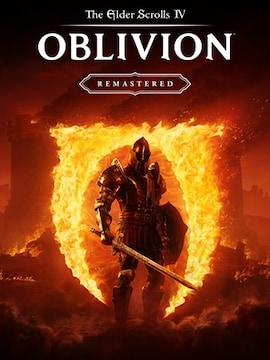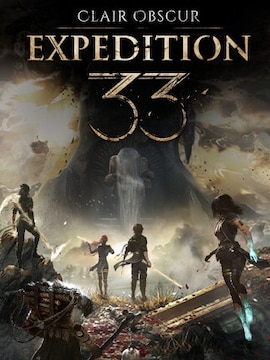Spending time online is surely fun for kids, as it’s a pretty great source of knowledge and entertainment for them. Still, this place is known for the threats that lurk just around the corner. If you need information on how to protect your children from online dangers and keep them safe while browsing the Internet, we’ve prepared a handy guide for you. Read on!
Some could say that staying safe online requires just a bit of common sense and adhering to a bunch of simple rules. There’s some truth to that, sure, but it’s a bit more complex than that. Kids are resourceful and at one point they’ll learn to bypass all the security measures you set up and conceal their Internet use. The first step on the road to success here is ensuring that there is mutual trust between you and your children.
Protecting your children online surely is a daunting task, but we’ve got a handful of good tips on how to do that and be sure that your offspring is safe while on the Web. We’ve prepared them as a bullet list, so it should be a much easier read to follow.
Below you will also find a selection of software suites and tools that’ll help you maintain your kids’ safety on the Internet. If you need advice on how to protect your kids while they’re surfing the Web, here’s a bunch of helpful tips we’ve prepared for you:
Set some healthy boundaries regarding Internet usage for your kids. Remember – you are the parent, so you are in charge here. Put some limits on the usage of laptops, tablets, mobile phones and stick to these rules.
Have your children use their devices in some common spaces, such as the kitchen or your living room. This way you’ll be able to keep an eye on what your little ones are doing online. This will also most likely deter them from doing something they would later regret.
Be interested in what your kids do online and explore the Web together with them. That’s how you build trust and ensure that your children will come to you with all sorts of problems they have. Show some curiosity here. Who knows, maybe you’ll find something you can enjoy together? Either way, your kids will most certainly appreciate your attention.
If you have older children, ask them to look after their younger siblings. Naturally, you have to be careful here, since, as you most likely know, older brothers or sisters can bully or pull pranks on the youngest members of the family, so remind them not to try anything funny here, be responsible and set a good example for their siblings to follow.
Install a good anti-virus suite in case your kids download infected files by accident. Trojan horses, keyloggers and other malware – you do know that you’re not safe online. While common sense goes a long way, your kids are still learning the mysterious ways of browsing the Internet safely and might make some mistakes, unfortunately. But you can mitigate these using a good anti-virus tool. We’ve put a nice list of some good deals on these above, so go ahead and pick the one that you like the most.
Use some good parental control software. This will block any sites and activities that might be harmful to your children. Choose a good suite from the list of deals above. Be sure to come up with a strong password that your kids won’t be able to break (they’ll probably try that at one point).
Either choose kid-friendly web browsers or turn on safe search in the most popular ones, such as Google or YouTube. Doing so will filter out potentially hazardous search results, preventing your loved ones from opening something they totally shouldn’t.
Read the descriptions of the apps your kids are using and check their age restrictions. If you want to know if something is a right fit for your children, these details are probably the most crucial. Generally speaking, most apps are well-described, which will give you a good idea of what to expect from them. Be sure to read these descriptions thoroughly before you install anything.
If you want to prevent your children from making purchases by mistake when playing mobile games or browse the Internet without your knowledge, switch your phone to airplane mode. That’s a very simple trick, but it only works if your progeny doesn’t know how to turn that mode off. Additionally, some apps might no longer function properly without an Internet connection, so keep that in mind.
Make sure that your kids come to you any time they encounter something bad or sketchy on the Internet. This goes back what we stated at the beginning – trust is key – and applies especially to interactions with other people on social media. Your children should come to you every time someone on the Internet threatens them, asks them to engage in any sort of inappropriate behavior, etc. Remind your kids that they can talk to you about anything they find on the Internet and encourage them to share all the good stuff they’ve come across online.
Educate your children regarding safe online browsing, how to spot signs of abuse and be a good online friend in general (this particularly applies to social media sites). In general, the same rules apply here as if it was you browsing the Internet. Don’t open suspicious links or attachments, be careful who you talk to online, don’t share anything personal (photos, for example, have a tendency to remain online forever), stick to the websites you know, etc. If you meet someone online, don’t share all the details about you from the very onset and always be careful, as these people might be posing as someone else (there’s no surefire way to know). Also, kids shouldn’t send anything potentially harmful to their online friends, either. No pranks, no funny links or apps, etc. Who knows what this might cause?
Be on the lookout for any signs of online abuse or suspicious behavior. There might be various symptoms of this: violent outbursts of anger and mood swings, depression, being withdrawn, anxiety, concealing what your children do online, changed patterns of Internet use, etc. If you notice any of these, don’t be afraid to ask your kids if something’s wrong. While it might be hard for them to open up, they might eventually share what’s going on so that you can help them.
Report any suspected abuse to the police and similar institutions. You’re not alone in this fight. If you see that your children are in trouble and something bad happened to them on the Internet, contact the authorities to prevent further online abuse.
As you can see, keeping kids safe online can be overwhelming. You can never be sure what your progeny is up to, unfortunately, but the tips above will surely minimize the risks and ensure that your children can enjoy the online world and the rich content it offers without having to worry about any trouble.
You can’t avoid 100% online risks, that’s for sure, but you can totally avoid a majority of these problems with a combination of common sense, good anti-viruses and parental control suites, as well as some good online practices.
Safe browsing, everyone!