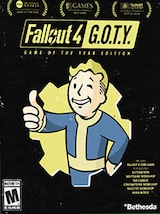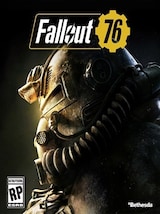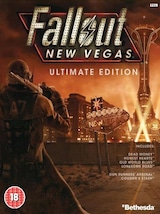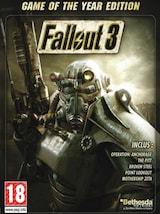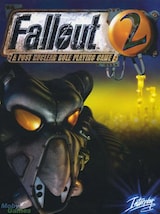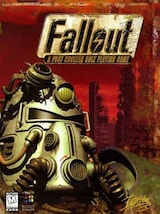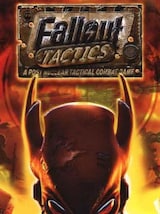Fallout New Vegas, the gaming star of 2010, is still one of the most popular role-playing games. And using just a few simple console commands from this guide, you can relive this adventure differently every time!
Although Fallout 3 aimed to change mechanics known from previous classic parts, players did not like it as much as its successor. New Vegas drew from its origins to deliver an innovative yet familiar adventure oozing with the vibe of the first two installations.
As it turned out, that was all the players wanted. Today, it is one of Bethesda’s top games, and approximately 4,000 people play it now on Steam. Are you a part of this group wondering how to use Fallout New Vegas console commands? Say no more!
Why Using Console Commands in Fallout New Vegas is Transformative
Unquestionably, the wasteland is dangerous. Sometimes, it is so challenging that enjoyment takes a backseat, giving way to the frustration of running out of ammo, dying repeatedly, or not knowing what to do next.
Many players experience these problems in massive games like FNV. Therefore, there is no shame in using cheats to push the adventure a little further. When you don’t overuse them, the title should still deliver the familiar entertainment while being more welcoming.
Understanding Fallout New Vegas Game Mechanics
Choices remain the very core of every Fallout game. Exploring the wasteland, players collect increasingly better gear, meet the contrasting personalities of NPCs, and decide how the story should evolve.
This game is full of plot twists and surprises, so it is exceptionally challenging to predict what will happen, especially since moral dilemmas do not spare its players. And many of them offer no return! One wrong decision can change the entire story, but using console commands helps you focus on what matters most.
Comprehensive List of Console Commands, Cheats
Before we proceed to the list of cheats you may find particularly useful, let’s learn how to access the console. Remember that active codes block achievements on Steam, so if this aspect of the game is vital to you, it is better to refrain from using that type of help.
- To enter the console, hit ~ or `.
- The game will stop, and you can start typing commands in the lower-left corner of the screen. Confirm them with Enter.
- The examples below feature additional characters like <> (replace with the required information) and # (replace with a number).
- Many commands require specific item IDs, and you can find a list of them here.
Essential Commands for Beginners
Let’s start with the fundamental and most popular console commands, introducing instantly noticeable changes.
| Command | Description |
|---|---|
| tgm | God mode for unlimited health, encumbrance, and ammo; |
| tdm | Demigod mode for infinite health and encumbrance; |
| killall | Kills everything and everyone in the area; |
| tcl | Avoid bumping into objects to move in any direction, including through textures; |
| tmm 1 | Reveal all places on the world map; |
| player.additem # | Give yourself any number of the chosen item, where ID means this object and # its quantity. For example, player.additem 001613C2 5 gives you five delicious Dog Steaks; |
| player.sexchange | Change your character’s gender; |
| showbarbermenu | Change your hairstyle; |
| kill | Kill the chosen NPC; |
| CompleteQuest # | Complete the quest with the specified number; |
| addreputation | Give yourself a specific reputation within the selected faction – a variable of 0 means infamy, 1 means fame; |
| removefromallfactions | Leave all factions at once. |
Advanced Commands for Seasoned Players
While the above examples are the most popular, players on Reddit suggest a few more for greater control over what happens in the game. As they claim, these cheats help to unglitch or prevent the most desperate situations. Hive mind can’t be wrong!
| Command | Description |
|---|---|
| resetweaponhealth | Reset currently equipped weapons to perfect health; |
| tfc | Toggle free camera on or off; |
| resurrect | Bring the chosen NPC back to life; |
| movetoqt | Teleport to current quest objective; |
| showinventory | View the inventory of an NPC; |
| coc | Teleport to the selected location; |
| tdetect | Become invisible to all NPCs; |
| setavagression 0 | Stop NPCs from being hostile towards you to continue with other matters; |
| player.setav speedmult # | Move faster or slower. 100 means regular speed, and any higher number makes you faster. |
Debunking Myths about Using Console Commands
Cheating may seem like an immoral thing to do, but is it? After all, Bethesda allows players to use them in the PC versions of their games. Assuming you try cheats out in a single-player game and don’t overuse them – you are fine.
Codes encourage finding innovative methods of completing the adventure and designing it according to our needs. Games exist for fun, not for reaching higher levels through superhuman work. Overusing cheats may deprive the game of its unique feel, but making it more approachable is fine.
Conclusion
Fallout New Vegas cheats are like a godlike part of the developers’ power that they were kind enough to bestow on us mere players. Now, we can access the console to change whatever our hearts desire.
But there’s a catch – overusing this knowledge robs the game of the challenge that makes it interesting. But trying out how each of them works separately can prove immensely beneficial to your gaming experience.