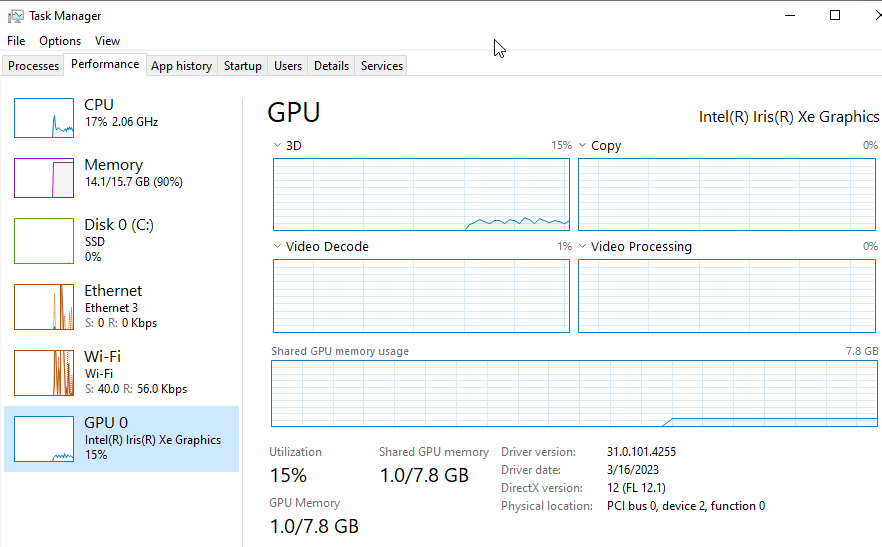Graphics cards seem essential for perfect video game performance, but is that unquestionably true? As it turns out, you don’t need a dedicated video card!
A graphics card is necessary for the entire operating system’s proper functioning, playing games, or watching your favorite series on Netflix. But in recent years, dedicated GPU prices have increased, and not everyone has the budget to enjoy the latest graphics components. It is where integrated cards come to the rescue, providing an almost identical visual experience.
Types of Graphics Processing Units (GPUs)
Today, you can purchase two types of graphics cards – dedicated and integrated.
The former is entirely independent and more often found in desktop computers than laptops. Equipped with a separate memory and cooling system, it guarantees better operation in exchange for consuming more power and, even worse, more money. But it does not devour the system’s RAM, providing a much better gameplay experience, smooth visuals, and a high FPS level (frames per second).
You can choose Nvidia GeForce or AMD Radeon, among the most popular models. They are all upgradeable, so replacing them with a new version is less complicated than in the integrated card case.
Another choice is an integrated graphics card – popular in most notebooks. It performs within the computer’s CPU, so the CPU and GPU must share RAM resources.
The graphics card has a pre-assigned RAM allocation, which is changeable from the BIOS level to ensure this situation does not result in potential issues.
Unlike a dedicated component, integrated graphics for gaming consumes less power and does not overheat the hardware. And it costs less! When looking for a laptop with an integrated card in 2023, you may encounter various types like Intel UHD or AMD Radeon built-in graphics.
How good are integrated graphics?
An integrated graphics card generates visual information on the screen and represents the part of the computer’s processor. Although the processor can render images and — theoretically — you could use a PC without a GPU, it processes them much slower, so you will not get acceptable game performance. Meanwhile, the video card processes 3D images.
Contrary to popular myth, integrated GPU represents a better gaming solution for players on a tight budget. Newer models like Intel Iris Xe run titles like The Witcher 3, Fortnite, or GTA V.
But how can I examine my GPU operation? If you are using Windows 11 right-click on the Start menu and select Task Manager, Performance, and GPU. If you are a Windows 10 user, enter Task Manager and click Performance.
Popular games playable on integrated graphics
Wonder which games will run on your integrated card? We have good news – there are quite many, with the purest classics and new titles included.
The best classics:
- StarCraft 2 – doesn’t really have high system requirements. To run it, you will need at least NVIDIA GeForce 7600 GT, AMD Radeon HD 2600 XT, or Intel HD Graphics 3000;
- Half-Life 2 – Intel HD Graphics 610 guarantees performance at 1080p with approximately 48 FPS;
- The Elder Scrolls III: Morrowind – even ancient integrated graphics run Morrowind just fine;
- SimCity 2000 – this game requires at least a 3D graphics card compatible with DirectX 7;
- Diablo II – To enjoy the dark adventure in the world of Sanctuary, you will need an Intel Core i3-3250 processor with integrated graphics card;
Modern Games (Including AAA):
- Undertale – surprisingly, this indie title requires a card using merely 128MB;
- Celeste – to thoroughly enjoy this game, get Intel HD 4000 graphics or better (this video card is already eleven years old and still runs many new titles);
- Stardew Valley - there is no more popular farming RPG, so you can also become one of its fans with Intel HD 3000 or better;
- The Sims 4 – play this incredibly popular life simulator with an Intel Core i3-3320 integrated processor – or better!
Optimizing your PC for gaming without a dedicated GPU
You may have noticed some of your video games don’t run as well as they should. A standard issue is low frames per second rate, causing the stuttering image – which is unimaginably frustrating.
Fortunately, you can fix this problem by adjusting basic in-game settings. Trade some shadow quality, details, and resolution for a smoother gameplay experience – it’s as simple as that!
Summary
Graphics cards come and go, providing increasingly better image processing capabilities. Good, as video games feature increasingly higher system requirements.
Unfortunately, not everyone can afford an expensive dedicated card – but integrated graphics systems like Intel Iris Xe may be your future solution. They are cheaper, meet various needs, consume less power, and do not overheat the hardware. And they are excellent for anyone desiring to combine productive work with gaming!