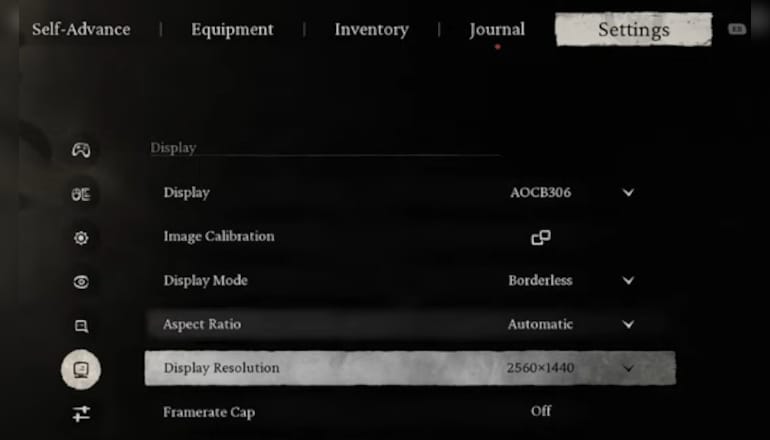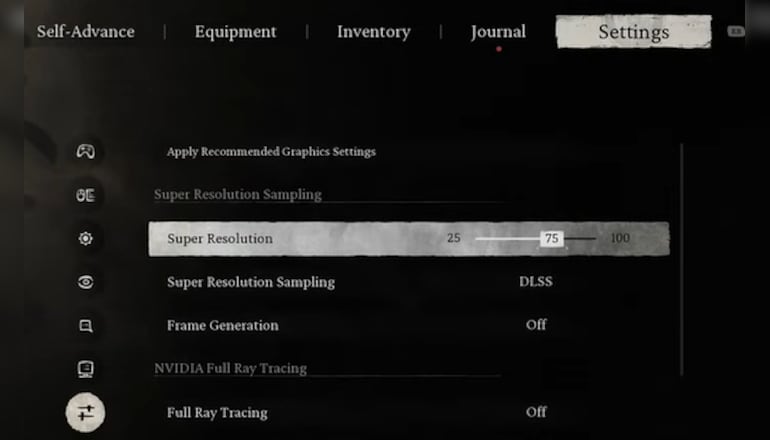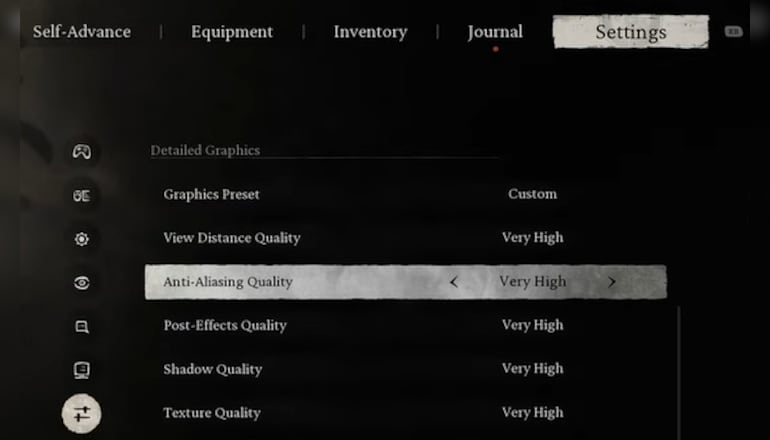Performance issues are the worst, especially in cinematic video games like Black Myth: Wukong. Let’s see what we can do to save this situation!
Based on Chinese mythology, the Black Myth Wukong game is finally here and proves quite demanding regarding system requirements.
Thankfully, its in-game settings menu features many options for boosting FPS (Frames Per Second) values, making it smoother even on weaker PCs. If you wonder what graphical settings will be best for sufficient performance, check out our guide on Black Myth: Wukong FPS tips!
You can find more AAA games on G2A.COM.
Display Settings
Start by going to the game’s Pause Menu -> Settings -> Display. There, check if the Resolution is compatible with your monitor. Then, continue to Framerate Cap, which you can set to 30, 60, or 120 (feel free to experiment with these values).
We recommend setting Framerate Cap to the highest value to reach your monitor’s best refresh rate – but you can turn it off if you want to try other methods. Next, go to V-Sync and turn it off, as enabled can cause screen tearing. Reduce or turn off Motion Blur and Camera Shake if FPS values are unsatisfying.
Graphics Settings
Go to Graphics Settings, find Super Resolution Sampling, and select DLSS for Nvidia GPU and FSR for AMD GPU.Disable Ray Tracing unless you use a high-end graphics card. You can also turn Frame Generation to On, although we recommend this move when other solutions don’t seem to work.
Detailed Graphics
The best idea is to use the recommended settings for your graphics card, but if that still doesn’t work, feel free to play with sliders for Shadow Quality, Post-Effects Quality, Texture Quality, and so on. The more low-end graphics cards you use, the lower you should set these details. You can also set the Super Resolution to 50 for better performance.
System Settings
Another aid for a better framerate is to adjust system settings. First, ensure you have the correct drivers – if not, update them.
Also, consider turning off your antivirus and other apps running in the background to redirect more resources to your game performance.
Conclusion
Since Black Myth: Wukong is just launching, you can expect it to feature bugs during its initial days of existence. Some may affect FPS performance, so don’t worry – give it some time if none of our methods work. FPS drops represent one of the most common issues players encounter. Despite these early issues, the game is already gathering very positive reviews!