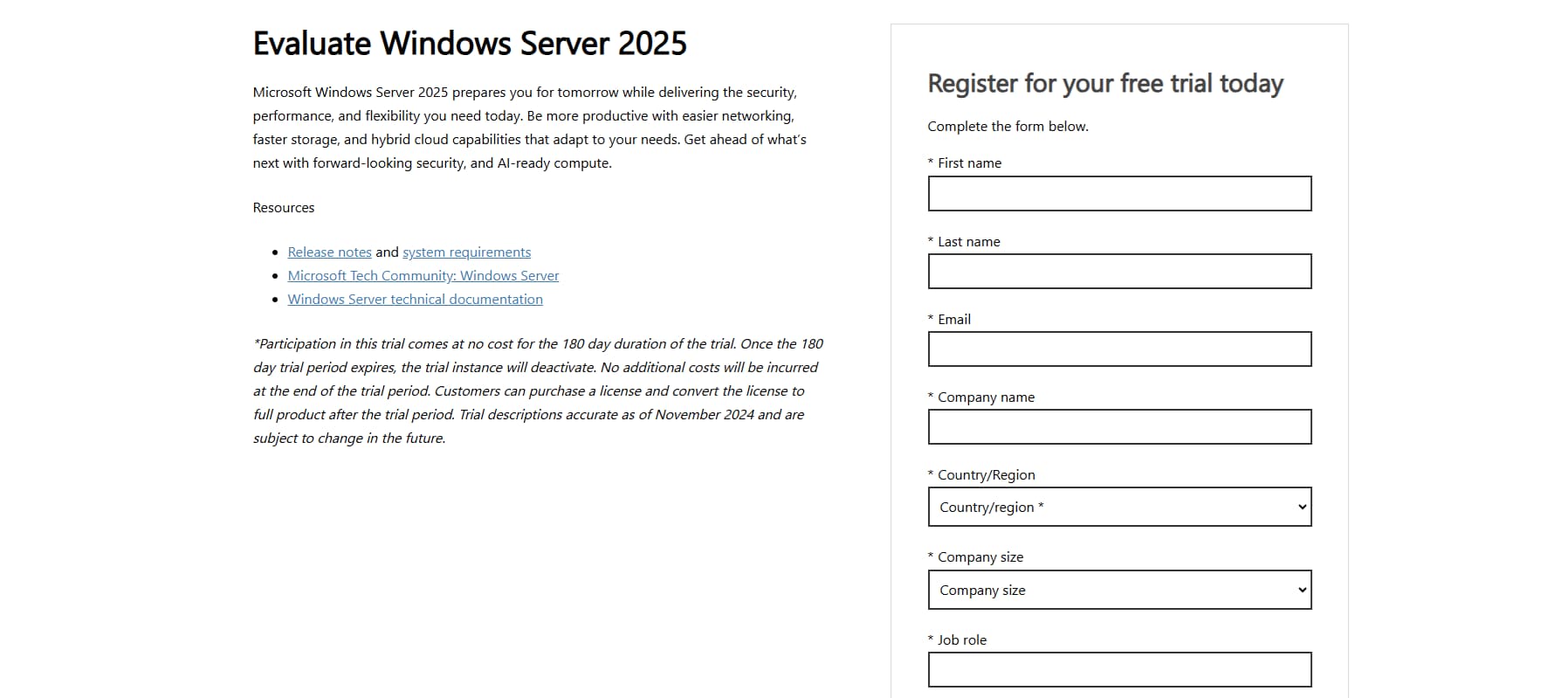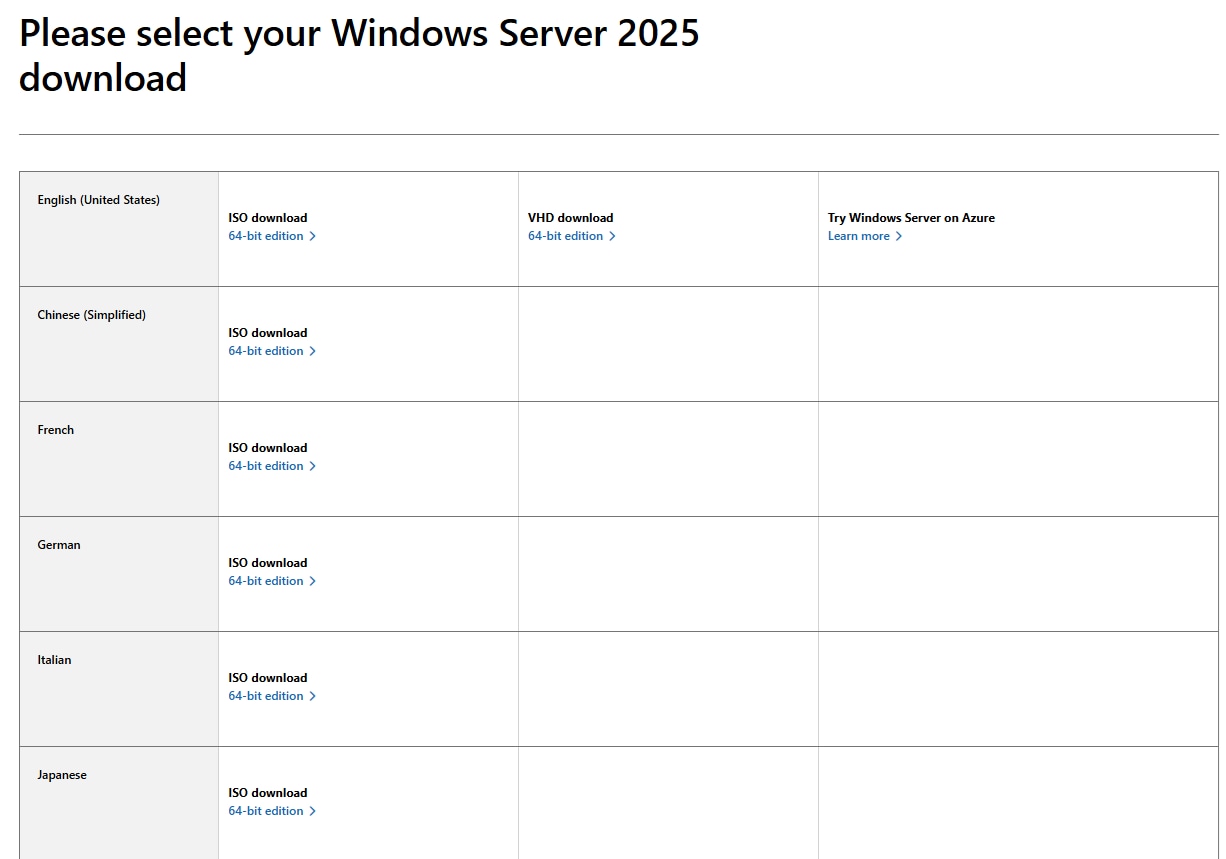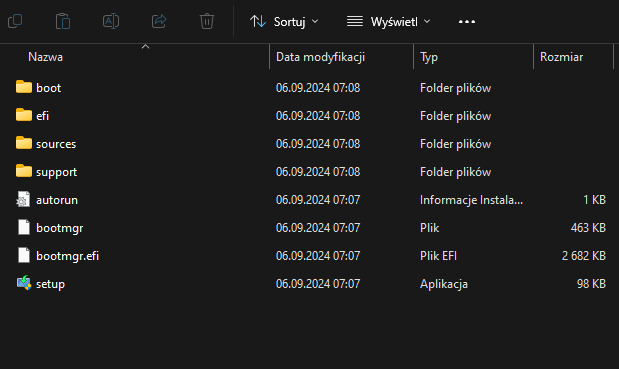Windows Server 2025 - Key Activaiton Guide
- Download your Windows Server version from Microsoft’s website: DOWNLOAD WIN Server 2025
- You will have to register for a trial in order to get access to ISO images.
- Pick your preferred language version and download the ISO image.
- Copy the required files to a DVD or a USB flash drive and perform the installation.
- Choose the edition you bought as the installation option.
- To activate Windows Server, run the CMD as admin and perform the following command:
DISM /online /Set-Edition:ServerStandard /ProductKey:XXXXX-XXXXX-XXXXX-XXXXX-XXXXX /AcceptEula (Instead of the X, please enter the product key)
Payment methods:



 and 200+ more
and 200+ more
G2A.COM Limited (platform operator)
Address: 31/F, Tower Two, Times Square, 1
Matheson Street
Causeway Bay, Hong Kong
Business registration number: 63264201
G2A LLC (platform operator)
Address: 701 South Carson Street, Suite 200, Carson City,
Nevada 89701, USA
Business registration number: E0627762014-7
G2A.COM Direct B.V. (platform support)
Addres: James Wattstraat 77 A 3, 1097DL Amsterdam,
the Netherlands
Business registration number: 89975561
Using the G2A.COM platform constitutes acceptance of the G2A Terms and Conditions. Information on how we process your personal data can be found in the Privacy and Cookies Policy. Copyright © G2A Group. All rights reserved.