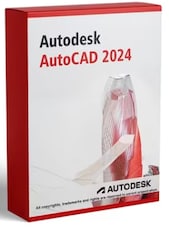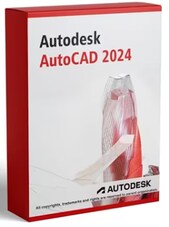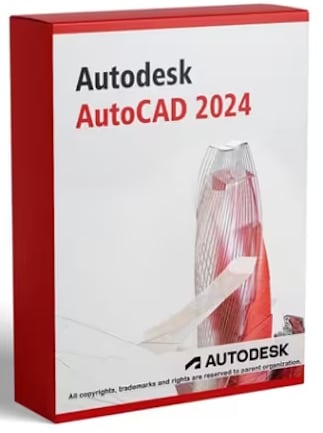
Autodesk Autocad Electrical 2024
- Loading...
Autodesk Autocad Electrical 2024 Comparaison des prix
2 sur 2 articles
A propos de Autodesk Autocad Electrical 2024
Boost productivity by up to 95% with electrical design features that help you create, modify, and document electrical controls systems.
With the Electrical toolset, you can:
- Access a library of 65,000+ intelligent electrical symbols
- Automate numbering of wires and generation of component tags
- Generate and update multiple customized reports automatically
Electrical toolset features
- 65,000+ electrical symbols
Choose from an extensive library of easy-to-use, colorful, and customizable electrical symbols to use in your projects. If an existing symbol doesn’t meet your needs, you can convert symbols or create custom components on the fly using the Symbol Builder tool. Learn more
- Automation of wires and component tags
Save time with enhanced automation, allowing for automatic numbering of wires and generation of component tags. Learn more
- Automatic reports
Simplify your workflow and save time by automatically generating and updating multiple customized reports. Learn more
- Support for electrical standards
In addition to supporting the latest electrical standards, the Electrical toolset continues to provide the JIC and older IEC symbol libraries for legacy support. Learn more
- Easily manage projects
Use the Project Manager’s time-saving features to boost productivity and simplify your project. Re-tag components, easily make changes to your file, and access simple export options. Learn more
- Circuit design and reuse
Simplify your electrical design with Circuit Builder. Access prepopulated data to build and annotate a sampling of motor control and power feed circuits. Learn more
- SQL catalog support
Save time with SQL catalog database support. When you generate a Bill of Materials in Autodesk Vault, the data from your AutoCAD Electrical drawings will be automatically added to the report, including the details in the catalog database. Learn more
- Coil and contact cross-referencing
Simplify your projects by keeping track of parent/child contacts in real time while Circuit Builder dynamically builds the circuit, assigning each component a component tag. Learn more
- PLC I/O drawings from spreadsheets
Speed up your workflow by using a single data file to generate multiple drawings. Define a project’s I/O assignments and generate PLC drawings automatically from a spreadsheet, database, or comma-delimited text file. Learn more
Avis
Découvrez ce que nos clients pensent de ce titreIl n'y a pas encore d'avis sur cet article
Ajoutez un avis et obtenez une réduction de 5 % pour votre prochain achat10% de réduction sur votre prochain achat !
Abonnez-vous à notre bulletin d'information et confirmez votre inscription.
Ensuite, achetez un article de 10 EUR ou plus pour recevoir votre code de réduction.
G2A.COM Limited (opérateur de la plate-forme)
Address: 31/F, Tower Two, Times Square, 1
Matheson Street
Causeway Bay, Hong Kong
Numéro d'enregistrement de l'entreprise : 63264201
G2A LLC (opérateur de plateforme)
Address: 701 South Carson Street, Suite 200, Carson City,
Nevada 89701, USA
Numéro d'enregistrement de l'entreprise : E0627762014-7
G2A.COM Direct B.V. (platform support)
Addres: James Wattstraat 77 A 3, 1097DL Amsterdam,
Pays-Bas,
Numéro d'enregistrement de l'entreprise : 89975561
L'utilisation de la plateforme G2A.COM implique l'acceptation des conditions générales de G2A. Des informations sur la manière dont nous traitons vos données à caractère personnel peuvent être trouvées dans la Politique en matière de confidentialité et de cookies. Copyright © Groupe G2A. Tous droits réservés.