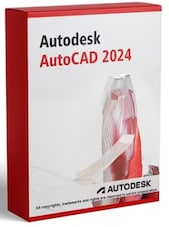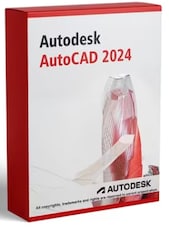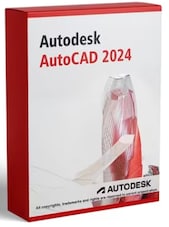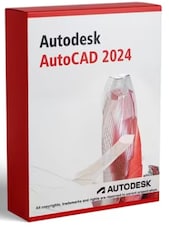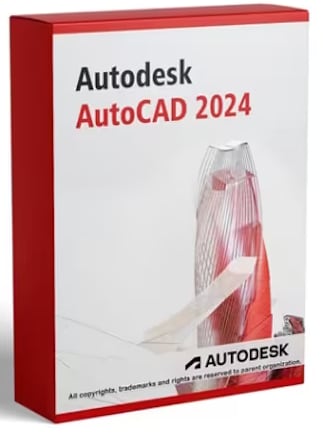
Autodesk AutoCAD Architecture 2024
- Loading...
Autodesk AutoCAD Architecture 2024 Comparaison des prix
4 sur 4 articles
A propos de Autodesk AutoCAD Architecture 2024
The Architecture toolset gives you all the tools you need to complete your projects faster and scale your project pipeline.
Boost architectural design and drafting productivity by up to up to 61%* with time-saving features and task automation:
- Access our library of 8,800+ architectural components, including multilevel blocks
- Automatically generate floor plans, elevations, sections, and ceiling grids
- Quickly place walls, doors, and windows with real-world construction
Architecture toolset features
- 8,800+ architectural components
Make use of over 8,800 intelligent architectural components, including multi-level blocks, to support various layer standards. Should one of the pre-existing layer standards not meet the needs of your project, you can create your own by customizing an existing one. Learn more
- Automatic object generation
Save time and increase productivity by automatically generating commonly used architectural objects such as floor plans, elevations, sections, and ceiling grids. Learn more
- Walls, doors, and windows
Use elements with real-world behavior and construction, allowing for quicker placement in the documents and drawings that you create. Learn more
- Drawing version management
Check out and check in files to maintain versioning, prevent unauthorized modifications, and ensure drawing integrity. Easily revert to an earlier version of your drawing with comments history, and view the drawing name appended with check-in time. Learn more
- Support for layer standards
The toolset creates multiple layers according to the current standard, using predefined layer standards and matching layer key styles. This lets you automatically generate layers as needed when you add objects to a drawing. Learn more
- Display System
With the Display System, you only have to draw an architectural object once. The appearance of that object will change automatically to meet the display requirements of different types of drawings, view directions, and levels of detail. Learn more
- Designing with space and zone objects
Enhance your design options. Organize reports with spaces, and use zones to structure spaces into various groups, according to different schemes. Learn more
- Detail Component Manager
Use the Detail Component Manager dialog box to seamlessly navigate between different detail component databases. A hierarchical tree view and a filter feature make it easy to locate individual components within a database. Learn more
- Architectural renovation
Display existing, demolished, and new construction in a single drawing. This lets you design and produce renovations more quickly, while avoiding errors typically caused by editing multiple drawings. Learn more
Avis
Découvrez ce que nos clients pensent de ce titreIl n'y a pas encore d'avis sur cet article
Ajoutez un avis et obtenez une réduction de 5 % pour votre prochain achat10% de réduction sur votre prochain achat !
Abonnez-vous à notre bulletin d'information et confirmez votre inscription.
Ensuite, achetez un article de 10 EUR ou plus pour recevoir votre code de réduction.
G2A.COM Limited (opérateur de la plate-forme)
Address: 31/F, Tower Two, Times Square, 1
Matheson Street
Causeway Bay, Hong Kong
Numéro d'enregistrement de l'entreprise : 63264201
G2A LLC (opérateur de plateforme)
Address: 701 South Carson Street, Suite 200, Carson City,
Nevada 89701, USA
Numéro d'enregistrement de l'entreprise : E0627762014-7
G2A.COM Direct B.V. (platform support)
Addres: James Wattstraat 77 A 3, 1097DL Amsterdam,
Pays-Bas,
Numéro d'enregistrement de l'entreprise : 89975561
L'utilisation de la plateforme G2A.COM implique l'acceptation des conditions générales de G2A. Des informations sur la manière dont nous traitons vos données à caractère personnel peuvent être trouvées dans la Politique en matière de confidentialité et de cookies. Copyright © Groupe G2A. Tous droits réservés.