ORIGIN and EA Desktop app - ACTIVATION GUIDE
Origin Game Key Activation
- Login to your Origin account.

- Click "Origin" in the top left corner of the window.

- Click "Redeem Product Code...".

- Enter your code and click "Next".

- Confirm your code redemption by clicking "Next".

- You product activation should be confirmed by the text in green.

EA Desktop app Game Key Activation
- Download and install new EA App from official EA site https://www.ea.com/en-gb/ea-app
- Register or Sign in into EA App.

- Go to My Collection (menu on the left) and then find "REDEEM CODE" button on the right side

- Enter your code and accept
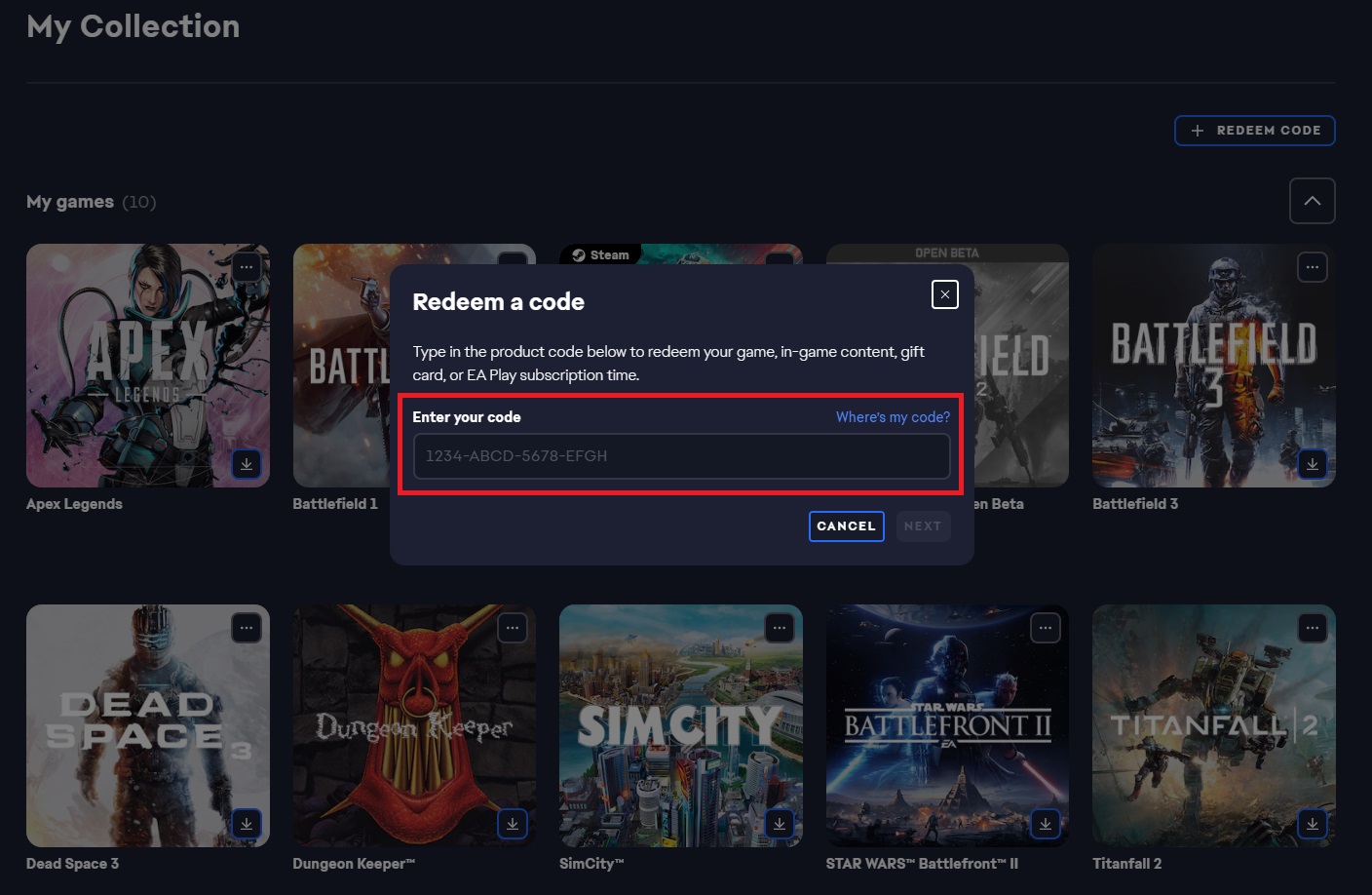
Popular guides
- Adobe Code Activation
- Avast Antivirus Code Activation
- GOG.COM Game Key Activation
- EA / Origin Cash Card Activation
- Epic Games Code Activation
- Battle.net Code Activation
- G2A PLUS Key Activation
- Google Play Code Activation
- Grand Theft Auto V (Rockstar Game Launcher) Activation
- IL-2 Sturmovik Activation
Zahlungsmethoden:



 und 200+ mehr
und 200+ mehr
G2A.COM Limited (Plattformbetreiber)
Adresse: 31/F, Tower Two, Times Square, 1
Matheson Street
Causeway Bay, Hongkong
Handelsregisternummer: 63264201
G2A LLC (Plattformbetreiber)
Adresse: 701 South Carson Street, Suite 200,
Carson City, Nevada 89701,
Nevada 89701, USA
Handelsregisternummer: E0627762014-7
G2A.COM Direct B.V. (Plattformunterstützung)
Adresse: James Wattstraat 77 A 3
1097DL Amsterdam, Niederlande,
Handelsregisternummer: 89975561
Durch die Nutzung der G2A.COM-Plattform erklärst du dich mit den G2A-Nutzungsbedingungen einverstanden. Informationen darüber, wie wir deine personenbezogenen Daten verarbeiten, findest du in der Datenschutz- und Cookie-Richtlinie. Copyright © G2A Group. Alle Rechte vorbehalten.
