Battle.net Game Key Activation
Checkout our how to activate a game key on Blizzard Battle.net.
- Login to your Battle.net Account

- Click on your account name in the top right and select "Account Settings"

- Click the green "Add a Game Key" button on the right

- Enter your code and click "Redeem Code"
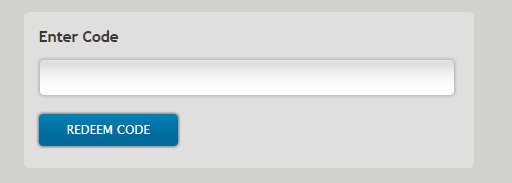
- Confirm the product by clicking "Continue" (optional)

*Please note! In case of getting an error ('Key is already clamed') during code activation, please make sure that the game might already be in your library. In this case, compare the purchased code and the one in your library.
Popular guides
- Adobe Code Activation
- Avast Antivirus Code Activation
- GOG.COM Game Key Activation
- EA / Origin Cash Card Activation
- Epic Games Code Activation
- Battle.net Code Activation
- G2A PLUS Key Activation
- Google Play Code Activation
- Grand Theft Auto V (Rockstar Game Launcher) Activation
- IL-2 Sturmovik Activation
G2A.COM Limited (Plattformbetreiber)
Adresse: 31/F, Tower Two, Times Square, 1
Matheson Street
Causeway Bay, Hongkong
Handelsregisternummer: 63264201
G2A LLC (Plattformbetreiber)
Adresse: 701 South Carson Street, Suite 200,
Carson City, Nevada 89701,
Nevada 89701, USA
Handelsregisternummer: E0627762014-7
G2A.COM Direct B.V. (Plattformunterstützung)
Adresse: James Wattstraat 77 A 3
1097DL Amsterdam, Niederlande,
Handelsregisternummer: 89975561
Durch die Nutzung der G2A.COM-Plattform erklärst du dich mit den G2A-Nutzungsbedingungen einverstanden. Informationen darüber, wie wir deine personenbezogenen Daten verarbeiten, findest du in der Datenschutz- und Cookie-Richtlinie. Copyright © G2A Group. Alle Rechte vorbehalten.
